NEW: Single-Page Forms and Surveys with Conditional Logic
| Written by
Elissa Miller |  Back
Back
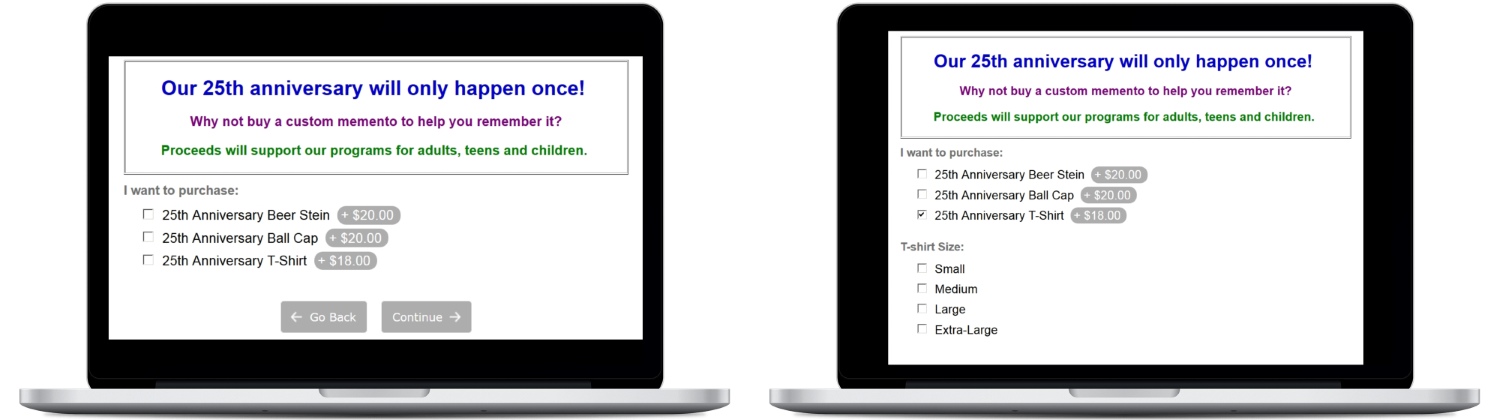
We’ve made Doubleknot’s registration forms and surveys even easier for your customers to complete. When you create a registration form or survey, you can now choose whether the entire form will be displayed to your customers and visitors on a single page. If your form uses conditional logic and you choose the single-page option setting, conditional items will automatically be displayed if and when the visitor meets the condition. For example, if a visitor indicates that they’d like to buy a T-shirt, you can display the size options on the same page. If a visitor doesn’t want a T-shirt, they never see the T-shirt size options. Using the single-page display option doesn’t require any changes to the way you create forms and surveys. If you’re using conditional logic, you’ll still create the conditional item on a later page. When you select
Display in One Page, all the pages in your form will be displayed on a single page and conditional items will be displayed automatically. To use this feature, follow these steps:
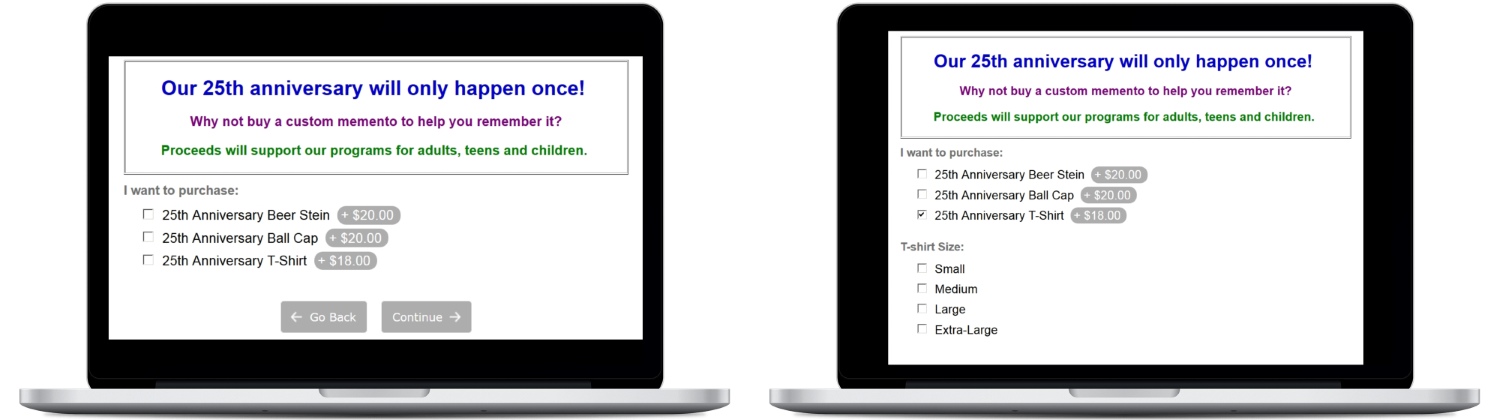 If you have any questions, let us know at
Doubleknot@doubleknot.com.
If you have any questions, let us know at
Doubleknot@doubleknot.com.
- Display the Form Properties page. (If you’re creating a new form, this is the first page displayed.)
- In the Basic Options panel, select Display in One Page.
- Continue creating the form as usual.
Left: What the visitor sees next depends on which items they select. Right: After the visitor selects the T-shirt option, sizes are displayed on the same page.
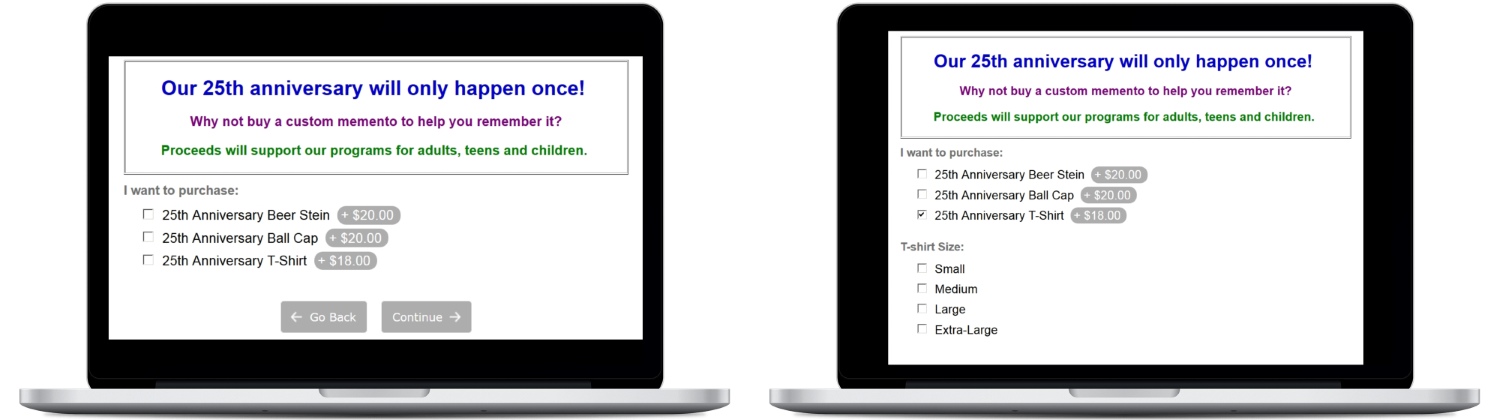 If you have any questions, let us know at
Doubleknot@doubleknot.com.
If you have any questions, let us know at
Doubleknot@doubleknot.com.
