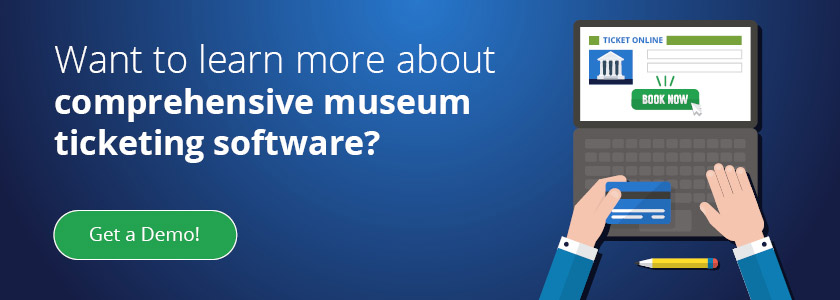Museum Ticketing Software: 8 Must-Have Features

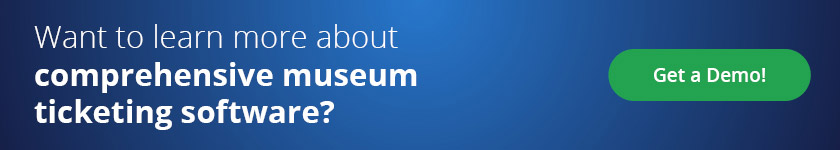
To boost efficiency and meet ever-increasing customer expectations, museums need to stay up-to-date on every technology that visitors, members, and donors interact with, including museum ticketing software.
Every online, on-site and mobile-based visitor interaction shapes the public’s perception of your museum. Deploying the right museum software can do more than boost efficiency — it can also enhance the visitor experience.
Forward-thinking museums are using top ticketing software to optimize every interaction — including buying admission tickets, entering the museum quickly without long lines, and checking in for tours — to be efficient and engaging.
A few ticketing software features that your museum should consider include the following:
- Unified ticketing and CRM
- Integration with online ticket sales
- Integrated mobile sales and attendance tracking
- Complete integration with membership management
- Total flexibility in pricing
- Access to everything you sell in addition to admission tickets
- An integrated add-on donation option
- Support for environmentally-friendly initiatives

Unified Ticketing and CRM
To maximize revenue and visitor satisfaction, museums rely on constituent relationship management (CRM) software. These systems are designed to store complete and accurate data about all of your visitors', members', and donors' purchases, donations, and visits. Ideally, your museum ticketing and admissions software will be part of a fully integrated CRM that automatically stores every transaction and interaction on each constituent record. This information can include:
- Ticket sales
- Attendance
- Memberships
- Donations
- Registrations
- Reservations
- Merchandise sales
- Communication preferences
- Relationships with other constituents

Integration with Online Ticket Sales
If your museum ticketing software doesn’t support online sales, you may be driving away potential visitors without even knowing it. During popular exhibits and busy times of the year, people may decide not to visit if they have to stand in long lines just to purchase tickets (or find that no more tickets are available).
Online ticket sales deliver additional benefits, including:
- Improved capacity management. When online, POS and mobile ticket sales all use the same database and capacity management features, you’ll always have an accurate picture of how many tickets still remain in inventory.
- Data capture. When someone purchases tickets online, you may be able to automatically collect their name and email along with any other information required by your online payment solution. By contrast, tickets that are purchased with cash at admissions fail to provide your museum with useful demographic and contact information.
- Timed-entry tickets. Visitors don’t want to make an additional trip to your museum just to purchase a timed-entry ticket for a future exhibit. With online ticketing software that supports fine-grained capacity management, visitors can easily check availability online and book their tickets for the date and time of their choice.
With an integrated CRM that offers reporting and data analytics tools, museums can build a 360-degree profile of every constituent. This provides a foundation to identify new opportunities and build new programs to increase engagement and convert visitors into members and donors.

Integrated Mobile Sales and Attendance Tracking
When discussing mobile ticket sales, it’s important to clarify whether we’re discussing visitors’ ability to purchase tickets on their mobile phones or museum staff’s ability to sell and validate tickets on handheld mobile devices like tablets and smartphones.
A comprehensive museum ticketing solution will allow customers to purchase tickets online using their mobile phones. Your online ticketing software (see 02, above) should use established principles of mobile-friendly responsive design to ensure that all ticketing-related web pages are displayed and operate correctly on mobile devices as well as they do on a standard computer.
In addition to allowing visitors to purchase tickets on mobile devices, your museum ticketing software should provide a mobile app that allows your staff to use smartphones and tablets to sell tickets directly to visitors waiting in line.
When ticket lines are too long, it’s much faster to deploy staff members to sell tickets with mobile phones and secure credit-card readers than it is to open up a new cash register. The mobile ticket sales app for your staff should have the same access to ticket types and inventory information as the POS registers at admissions and the online ticket sales site for visitors.
Mobile sales apps for staff offer other benefits as well. If your mobile sales app is a fully integrated part of your overall ticketing and admission solution, you can position staff in strategic locations within the museum to sell add-on tickets for tours or attractions (such as IMAX shows or carousel tickets) to visitors who declined to do so when they bought their admission ticket.
Whether customers purchase tickets on their own smartphone or from a staff member with a mobile app, your museum ticketing solution should support a completely mobile experience, with digital receipts delivered by text message or email, and mobile tickets that are easy for customers to display and for admissions staff to scan and validate. Instead of increasing printing costs and paper waste, visitors will have digital tickets, receipts, and membership cards at their fingertips.

Complete Integration with Membership Management
Ticketing is just one of the ways that your museum generates revenue. Visitors to your web site don't want to make multiple payments when they purchase two or more items. They expect a single “shopping cart” where they can purchase tickets, registrations, reservations and especially memberships in a single transaction. In this section, we'll focus on the benefits of using a ticketing and POS solution that is integrated with your membership management software.
Converting visitors to members is an important goal. When a visitor purchases tickets online or at admissions, they should be asked if they'd like to purchase a membership instead. Some membership management software solutions will display the amount of money that the customer would save if they purchase a membership. At admissions, the POS should also make it easy for cashiers to recommend a membership.
If your museum is using an integrated mobile sales app, you can boost member revenue and minimize long lines and wait times by deploying staff with mobile devices to sell memberships that are valid immediately for entrance.
Another benefit of integrating online, POS and mobile ticket sales with memberships is the ease of providing member benefits. If guest passes are a benefit for members, your museum admission and ticketing software should be able to validate the passes without requiring members' guests to go to a different entrance or wait in long lines.
If members receive a discounted price for special exhibits or tours, the correct discount should automatically be applied at the time the member makes the purchase. Online, the member can log on to automatically receive their benefits; at the museum, staff can scan their membership card or look up the member by name and apply their benefits.

Total Flexibility in Pricing
At a minimum, your museum ticketing software should allow you to easily set standard prices for different types of visitors, such as adults, senior citizens, children, veterans, and any other group for which you might want to offer different pricing.
For example, your corporate sponsorship program may include a standard discount price for the company’s employees; you’d want to easily sell them tickets at the correct price and be able to report how many of the sponsor’s employees took advantage of the program.
One way to drive attendance is by offering discount prices through online services like Groupon and LivingSocial. The admissions software should make it easy for admissions staff to validate vouchers, issue tickets, and track overall usage to determine if the discount program is effective.
Depending on your attendance patterns, you might want to consider using your museum ticketing system to support time-of-day pricing. For example, if attendance is sparse at the beginning of the day, you might consider creating an “early bird” ticket for early visitors at a lower price. You might even consider dynamic ticket pricing, where the cost of a ticket rises with demand for popular days and times, then falls during less popular times to visit.
Effective dynamic pricing can help smooth attendance peaks and increase attendance when the museum would otherwise be underused. As a result, entrance lines are faster, exhibits are less crowded, and your museum accommodates the needs of cost-conscious visitors.
Reciprocal admission is another important item for your museum ticket software to support. Trade organizations like the Association of Science-Technology Centers (ASTC), Association of Children's Museums (ACM), Association of Zoos & Aquariums (AZA) and others often offer free or discounted tickets to members of other participating museums as well as to staff visitors from participating museums.
Creating special tickets or discount codes will ensure that reciprocal visitors receive the correct prices and allow your team to track how many reciprocal visitors attend.

Access to Everything You Sell in Addition to Admission Tickets
In addition to admission tickets, most museums sell a range of other items including memberships, merchandise, event and class registrations, and add-on tours and attractions. Your museum’s online sales, POS and mobile sales app should empower your team to provide excellent customer service by allowing visitors to purchase anything and everything your museum offers.
With this kind of sales solution, you can create context-sensitive upsell opportunities that present visitors with a range of related options that they may be interested in.
For example, if an admissions purchase includes children’s tickets, the customer may also be interested in signing up for a family program or a kids-only event. And, visitors who initially purchase general admission tickets might be interested in purchasing add-on guided tours and experiences.
To increase sales and participation, your museum ticketing software should make it easy to offer all kinds of discounts and promotions. For example, if a guided tour ticket is $2 less if the visitor also purchases a general admission ticket, your ticket software should immediately recognize that the customer receives a discount and change the price accordingly.
This should happen no matter where the visitor purchases the tickets: on their own computer or phone, at admissions, or from staff using the mobile sales app.

An Integrated Add-On Donation Option
Every interaction with your organization should nurture the visitor along the “donor journey.” Your museum’s ticketing software should make it easy to create and present compelling “asks” that inspire and motivate donations beyond their tickets’ purchase price.
One of the most successful methods for asking for donations is prominently displaying a donation request right before the purchaser pays for their tickets. It’s often easier to convince visitors to add a few dollars to a purchase they already planned to make than it is to convince visitors to open their wallets just for a donation. Your museum’s ticket solution should allow you to present a compelling donation request, add the amount to the total purchase, and track donations separately from ticket payments.
Your museum can also request a donation at the ticketing and admissions POS and mobile sales solutions. You should be able to configure your cash registers and mobile sales app to make it easy for cashiers to ask visitors for a donation when they’re purchasing admission tickets at your site. In both cases (online and at the museum), the donation request should be frictionless and not require additional pages or forms to complete.
In addition to requesting donations when visitors purchase tickets, your mobile sales solution should also support collecting donations anywhere on (or even off) your site. For example, staff can ask visitors exiting a themed exhibit to make a donation to support the museum’s programs in that area. An ideal mobile sales app will support standalone donations as well as ticket sales.

Support for Environmentally-Friendly Initiatives
Eco-friendly solutions that reduce paper waste aren’t just good for the environment — they’re also good for your museum's bottom line. Eliminating needless printing and postage reduces paper waste and needless costs while delivering tickets, membership cards, and receipts immediately for better customer service.
At admissions, choose a museum ticketing and payment system that accepts electronic signatures and allows you to send tickets and receipts directly to the customer by email or text message.
For at-home purchases, consider selecting an integrated museum ticketing system that supports print-at-home options and mobile tickets. The print-at-home option is popular for people who have access to a printer and are uncomfortable or unable to store tickets on their mobile phones. With print-at-home solutions, they never have to worry about losing that one valuable ticket — they can always reprint it.
For some museums, an ideal solution will be to add the tickets or membership cards to standard mobile apps like Apple Wallet and Google Pay. These apps are installed on every iOS and Android phone, and Apple and Google both ensure that these apps are secure and up-to-date. So, your visitors can experience the benefits of fully mobile ticketing and memberships without the need to install and update a single-purpose app that takes up valuable storage space and only serves one purpose.
Additional eco-friendly ticketing and admission options include:
- Sending a receipt by text or email instead of printing
- Sending a ticket immediately to the purchaser’s cell phone
- If printing is required, support for printing the ticket and receipt on the same paper, and for printing on both sides of the receipt
- Marking the ticket as consumed at the point of sale so that it doesn’t need to be printed
Implementing these kinds of environmentally friendly solutions can help museums reduce paper waste, save on printing and postage, and make it easy for visitors to manage their own tickets.
To continue finding the right museum ticketing system, explore these additional resources:
- #1 Museum Ticketing Software: What Makes the Right Solution. Deciding on the right museum ticketing software can be difficult. Check out our guide to simplify the process.
- Museum Software Ultimate Guide. Continue your research by learning about all the essential software your museum needs.
- 7 Registration Essentials for Seamless Museum Event Planning. Event planning is an important part of a museum’s growth strategy. Find out how registration software can help.