Event Registration Tips & Tools for Successful Scout Events

- Registrant types
- Registrant data forms and fields
- Capacity management
- Waitlist management
- Ticketing Tips

Registrant Types
One of the first things to consider when you’re setting up event registration is how you’re going to classify the attendees. Choosing the right registrant types is the first step in creating a well-organized event registration experience.- What registrant types make sense for your event? The simplest events might only need the number of scouts and adults, but your council is likely to need to use many different registrant types in a year. For example, you may need to separate “leaders” from “other adults,” or know the numbers of each kind of scout attending the event.
- Do you want to charge different costs for different registrant types?
- Do you want to set capacity limits for certain registrant types (e.g., the event can accommodate any number of adults but only 100 scouts)? More information about capacity management is located here.
- Do you need to set attendance ratios, such as “For every six youth registrants, there must be one adult registrant”?
Scout event registration software should support any kind of registrant


Registrant Data Forms and Fields
Registration forms allow you to collect all the information you need for every registrant, but too many forms and fields can confuse visitors so much that they abandon online registration. To make the registration process less cumbersome, use as few forms as possible and keep your forms as simple as possible. Here are the basic considerations for building event forms:- What information you need to collect?
- Is any of the information is so important that it must be completed before the registration can be submitted?
- Should you use a per-registrant form or a group form? For example, personal information about each registrant should be located on a per-registrant form, but information that applies to the group, such as a group order for optional merchandise (e.g., patches, snacks or program supplies) should be on a group form.
- Is the form only used for one registrant type? For example, youth participants might need a permission or waiver form that adult participants do not
- Thinking ahead to future events, can registrant information be saved in the purchaser’s secure profile so next time, they can simply select the participant’s name and fill in the fields automatically?
Registration software that remembers registrant information makes signing up easier for leaders, volunteers and parents.

- Make sure that you aren’t requesting duplicate information in a form. For example, if you’re using a form for each named registrant, the registration owner will already have entered each registrant’s name during the registration process. The forms should automatically be associated with the correct registrants, so you don’t need to ask for the registrant’s name again in the form.
- Find out if your event registration software will let you display the fields on custom registrant forms on the same page they enter their registrant information—it’s much easier to enter all the information for a participant in one place!
- If you’re using conditional logic, diagram the complete flow of the form before you start building it. This makes it easier and faster to build the form correctly and to test the form before publishing it.
Event software that lets you add custom forms and fields ensures that you get all the information you need for every registrant and registration. The best solutions will support offering add-ons and upsell items during the registration process.
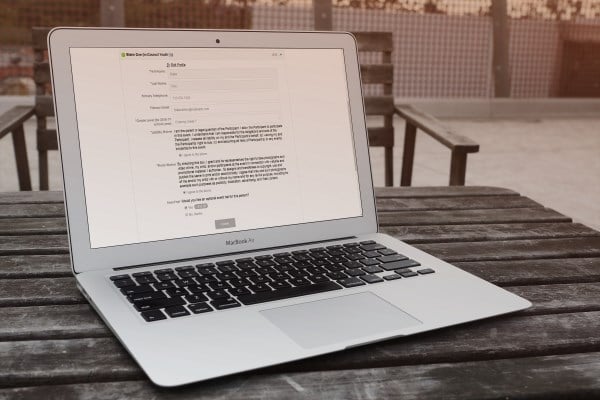

Complete Capacity Management
Most scout event registration solutions will provide capacity management features. Before you start to configure online registration, determine whether you need to set any or all of the following:- Do you need to limit the total capacity for the event?
- Do you need to limit the maximum number of specific registrant types?
- Do you want to control how many people can be registered on a single registration? This can be a minimum requirement (e.g., a registration must include at least four youth) or a maximum requirement (e.g., a registration cannot include more than ten adults).
- Can council staff choose to override capacity settings and add more registrants?
Knowing how much space is available can motivate people to register before it’s too late!


Waitlist Management
When you limit an event’s capacity, you’ll need to decide how to handle registration requests when space is no longer available. Creating a waitlist can help ensure that your event is at capacity. When you set up an event waitlist, here are the issues to consider:- How many people can be on the waitlist?
- When space becomes available, should the people who have been on the waitlist the longest clear the waitlist automatically or do you want event administrators to decide who should move off the waitlist?
- Do waitlisted registrants have to provide payment information when they join the waitlist or will they be asked to pay when they complete their registration?
- How will you notify registrants that they’ve moved off the waitlist? Ideally, your registration software will automatically send notification and a payment link as soon as they clear the waitlist.
Waitlist management features make it easy to fill your events
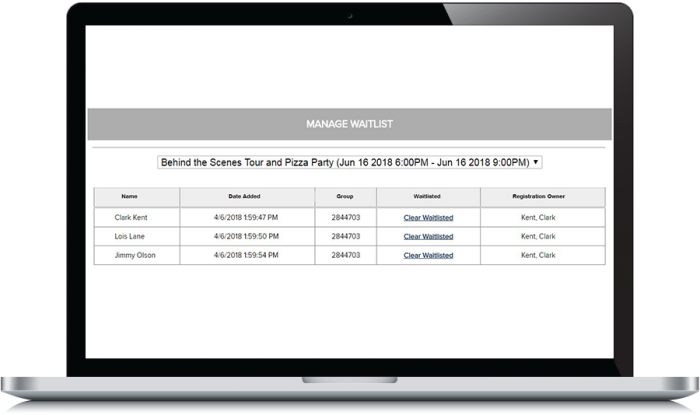

Ticketing for Easy Checkin and Changes
If you’re charging for event registration or if the event has capacity limits, you’ll want to check and validate people’s tickets as they arrive. Here are some things to consider about ticketing”- Do you want to issue an individual ticket for each registrant, or one group ticket that covers everyone on a single registration? Issuing group tickets will help eliminate long waiting lines because you only need to check one ticket, but they also require that everyone in the group checks in together. If event participants are likely to arrive separately, individual tickets may be appropriate so that everyone can enter when they arrive.
- Can attendees display tickets on their smartphones or do they have to be printed?
- Are you going to validate tickets? If so, will event staff scan tickets, which is always the fastest and easiest validation method, or will they look up names and check them off a list?
- The larger the event, the more likely that there will be registration changes: people will want to buy walkup tickets and groups will bring more kids than they registered for. For scout councils, the best event solution will let you validate tickets, sell walkup tickets, update registrations and collect any balance due.
Council events run smoothly when staff and volunteers can scan tickets, handle walkups, update registrations and collect payments and donations. With Doubleknot’s Sales Station for iPads and iPhones (pictured below), all registration records are automatically updated and staff can collect credit card payments instead of handling checks or cash.

