|

10/7/2016
Sales Station on iPhones Automatically Adapts to Your Usage
To ensure the best possible experience when you’re using the Sales Station mobile POS app on an iPhone, the contents of the screen changes depending on whether the iPhone is in landscape mode or portrait mode.
In portrait mode, the items in the purchase aren’t displayed on the main register screen, which provides more space for register buttons and easier scrolling. The number at the top of the screen shows the number of items in the purchase. To view the items, tap View Cart. To return to the register buttons, tap Hide Cart. You can swipe a card or tap Charge to begin the payment process on either screen.
Left: Sales Station in portrait mode hides the contents of the order to improve visibility and navigation.
Right: If you tap View Cart, the items in the order are displayed. Click for a larger image.

In the iPhone’s landscape mode, Sales Station displays both the register buttons and the contents of the order.
Sales Station in iPhone landscape mode. Click for a larger view.
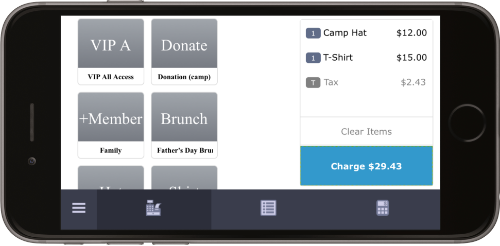
Use of the Sales Station app for iOS is included with your Doubleknot subscription. For more information, contact us at Doubleknot@doubleknot.com.
WEBINAR: Preview of Enhancements to Registration Forms and Surveys
We're getting ready to launch some major enhancements to our custom registration forms and surveys! These enhancements include:
- The option to integrate forms for each registrant onto the signup page. Visitors can provide all the required information for each registrant on the same page where they enter their names and other registrant attributes.
- Support for conditional logic on a single page. Conditional items that depend on an answer to a previous question can be displayed on the same page, so your visitors don't have to click to additional page to see the updated fields.
In our sneak peek webinar last Thursday, we previewed the new features and discussed how you can use them to customize, streamline and simplify the registration and reservation process. Click here to watch the webinar!
|