|

March 17, 2017
Satisfy Customers & Increase Revenue with Split Payments at the POS
To provide your customers with the most flexible payment options, Doubleknot’s Sales Station POS and mobile POS app allow customers to split the cost of their purchase among two or more payment types.
For example, if a customer owes $50, they can choose to pay $10 in cash and pay the remaining $40 by check or credit card. Or, a customer can pay with the available funds on a gift card and use cash or credit card for the remainder.
Supporting split payments is especially important if you offer gift cards, since more than 70 percent of gift card holders will spend more than the value of the card.
Sales Station handles split payments automatically. Just enter the first payment in an amount that’s less than the total amount due; or, if the customer presents a gift card, swipe or enter the gift card to apply available funds. Sales Station will apply the payment and display information about the remaining balance. Then, enter the following payment types and amounts until the balance is zero.
NOTE: If the first payment method is a credit card or a gift card with a balance greater than the amount due, Doubleknot will automatically apply the total cost of the order to the credit card or gift card. In this situation, always apply the cash or check payment first. Then, use the gift card or credit card to pay the balance.
Customers appreciate being able to split a payment among different payment methods.

If you have any questions about Sales Station or Doubleknot’s support for split payments and gift cards, contact us at Doubleknot@doubleknot.com.
Streamlining Camp Check-In: Technologies & Best Practices
One effective way to increase satisfaction with your summer programs is to make sure that check-in doesn’t become a bottleneck, especially on the first day of camp. The traditional check-in method of looking up each camper in paper files is notoriously inefficient, especially if campers and families need to wait in long lines for staff to look up their records in paper files.
| Kids hate standing in line waiting for camp to start. |
Get kids out of line and into camp ASAP with Doubleknot. |
 |
 |
For Doubleknot clients, the fastest way to handle any kind of camp or daycamp check-in is to use our Sales Station app for iOS. With Sales Station on iPads or iPhones, your summer camp staff can:
- Check in campers immediately and confirm that all of their materials were submitted.
- Help parents quickly update information (like naming an additional authorized pickup person).
- Enter and pay for last-minute changes like meal plans, before- and after-care or more sessions.
- Sell merchandise like T-shirts, hats or water bottles.
- Ask for donations.
- Collect payment for any balance due or new purchases without requiring program staff to handle cash or checks.
Sales Station is included at no additional charge with your Doubleknot subscription.
Please join us on Thursday, March 23, 2017 at 2 PM Eastern / 11 AM Pacific for a webinar on how to use this proven solution. If you and your staff aren’t already using Sales Station for camp check-in, we strongly urge that someone from your organization attend this webinar.
Streamlining Camp Check-in: Technologies & Best Practices
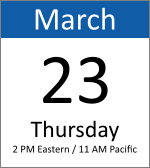
Date: Thursday, March 23, 2017
Time: 2 PM Eastern / 11 AM Pacific

|