|

February 17, 2017
NEW: Single-Page Forms and Surveys with Conditional Logic
We’ve made Doubleknot’s registration forms and surveys even easier for your customers to complete. When you create a registration form or survey, you can now choose whether the entire form will be displayed to your customers and visitors on a single page.
If your form uses conditional logic and you choose the single-page option setting, conditional items will automatically be displayed if and when the visitor meets the condition. For example, if a visitor indicates that they’d like to buy a T-shirt, you can display the size options on the same page. If a visitor doesn’t want a T-shirt, they never see the T-shirt size options.
Using the single-page display option doesn’t require any changes to the way you create forms and surveys. If you’re using conditional logic, you’ll still create the conditional item on a later page. When you select Display in One Page, all the pages in your form will be displayed on a single page and conditional items will be displayed automatically.
To use this feature, follow these steps:
- Display the Form Properties page. (If you’re creating a new form, this is the first page displayed.)
- In the Basic Options panel, select Display in One Page.
- Continue creating the form as usual.
Click the image for a larger view.
Left: What the visitor sees next depends on which items they select.
Right: After the visitor selects the T-shirt option, sizes are displayed on the same page.
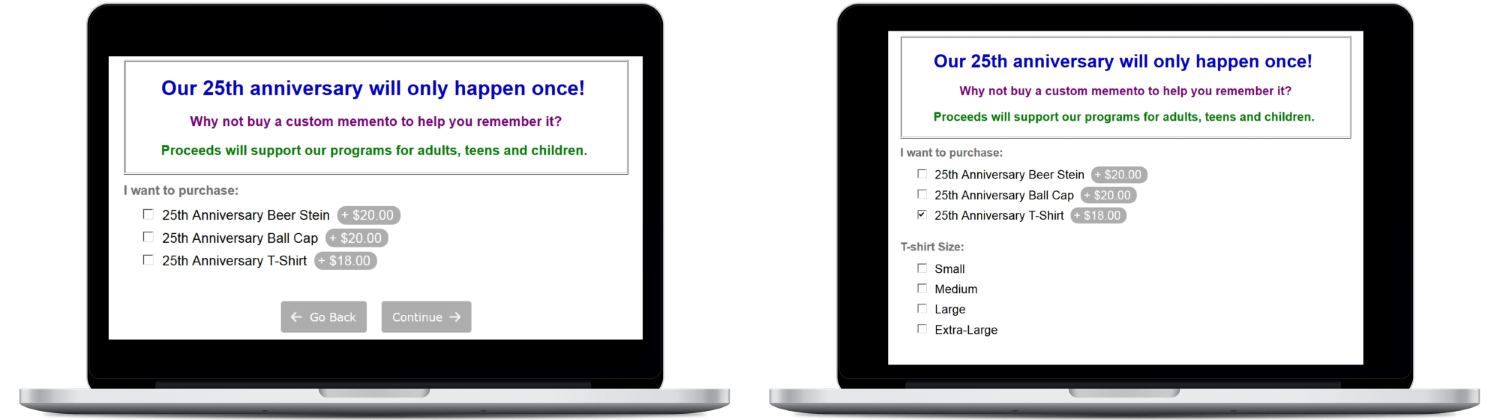
If you have any questions, let us know at Doubleknot@doubleknot.com.
NEW: Visitors Can Hide or Display Unavailable Booking Options
To make it easier for your visitors to book reservations, the Facility Search screen now contains an option to include or hide unavailable items from the list. By hiding unavailable options, it’s easier for visitors to see all of the available options on a selected date; by showing the unavailable options, visitors can see all the possibilities and make an informed decision to look for a reservation on another date at a convenient time that wasn’t available on their original search. This feature is automatically available to your visitors; no action is required.
Click the image for a larger view.
Left: Unavailable options are included in the list
Right: Unavailable options are excluded from the list
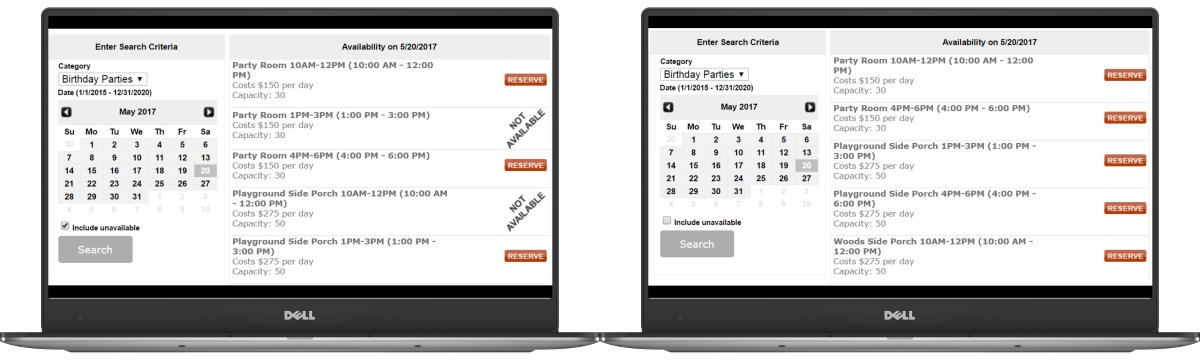
|